
Apple’s WWDC 2025: The end of the Macbook?
by Amber Mac on June 9, 2025
Apple just held its WWDC 2025 keynote where it typically previews upcoming features and design for its various operating systems (iOS, macOS, iPadOS, watchOS, visionOS, and tvOS) – and its made talking about them easier by adopting a consistent naming system of <OS_Name><last 2 digits of the year> (e.g. iOS 26 is this year’s upcoming iOS). The one takeaway that I’m left with is that the Macbook may not be long for this world. But first, let’s cover some of the other announcements.
 Liquid Glass Design
Liquid Glass Design
I’ll start with that not because it’s super exciting, but because it is EVERYWHERE. Apple has brought a brand new design across all of its operating systems that’s inspired by glass, emphasizes dynamic controls (which hide controls you don’t necessarily need at the time), and I think it looks great. The translucence-heavy design is intended to unify the look and feel of the interfaces across all of Apple’s products and is more customizable than ever. In fact, unification is probably the big story of the day, as you’ll see as we look at some of the other announcements.
Apple’s Apps Cross OS Lines
It’s not just design that is being consistently brought across different devices, it’s some of Apple’s key apps as well. The iPad and Mac are both inheriting the Phone app from the iPhone (though it still leverages your iPhone to make traditional calls), and a new Games app with improved social features (including issuing challenges to other players) is appearing on the iPhone, iPad, Mad, and AppleTV. Widgets are also making the leap from Mac, iPad, and iPhone to CarPlay and Apple Vision Pro (and since this is the only place I’ll really talk about the Vision Pro, it is getting some nice collaboration features so multiple people can interact with one another in the same physical spaces, and some cool spatial browsing features), and Live Activities are coming to macOS from its iPhone and iPad cousins. Finally, translation will be built into all communications apps Apple makes (including an impressive live translation available in FaceTime), the Notes app is making the leap to watchOS, the Journal app lands on macOS, and the Preview app is coming to the iPad.
 Phone & Messages Apps
Phone & Messages Apps
The Phone app is getting some great features, including Call Screening (which can answer a call in the background and feed you a transcription of the caller’s introduction), Hold Assist, Live Translation (as mentioned above), and more. Hold Assist is maybe the coolest feature, which you can use when you’re on hold to go do other things on your phone and when someone finally answers on the other end, your Phone app tells then you’ll be right there and pings you to re-join the call. That’s progress! Messages gets backgrounds, spam screening, and some other features, but the coolest on here is probably Polls in Messages, which allows you to create interactable polls that work on group messages and that other people on the thread can add options to – a great way to make decision-making less text abundant.
Flicking your Apple Watch
watchOS gets some good new features, like personalized workout media, configurable widgets, smart stacks, and a new Workout app design. There’s also a new Workout Buddy feature that uses Apple Intelligence from your iPhone to give you encouragement as your work out. However, the standout most useful addition to me is a new wrist flick gesture that you can use to dismiss notifications, mute incoming calls, silence timers, and more.
Is the iPad replacing the Macbook?
Well, I don’t think I’ve seen anything in the history of Apple announcements that more makes me think their laptops will not be around forever than this WWDC. iPads had been approaching feature parity with Macbooks in some areas, but I think this update will make some people seriously consider why they would’t just buy an iPad with a keyboard instead of a Macbook. The biggest reason for this is the introduction of an all new windowing system that lets you open multiple windows simultaneous, move them, tile them, and work between them (including allowing Background Tasks, e.g. for video rendering, and an iPad version of macOS’ Exposé). Then you’ve got the update Files app and related functionality (including the ability to put folders in the dock) that brings much improved file management to iPadOS, and even the inclusion of a Menu Bar. There’s even improved audio input selection that lets you customize what mic you’d like to use for different applications, as well as local audio/video capture, both of which will be boons to podcasters like us (don’t forget to subscribe to The AmberMac Show).
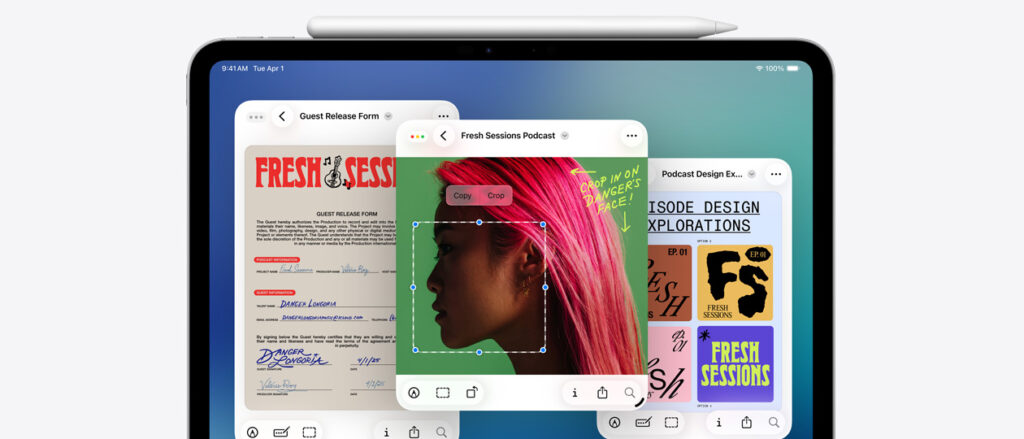
Some Other Things
- macOS’ Spotlight feature gets a ton of improvements (too many?), including improved file browsing and running Shortcuts, allowing for some compelling workflow possibilities.
- Apple Music gets a live lock screen update, more lyrics features (including translation and pronunciation), AutoMix (which time stretches and beat matches to automatically transition between songs like a DJ), and a fun feature that lets you use your iPhone as a mic so you can sing along to the Music app on Apple TV (not much else to report there except new productions – kinda as usual).
- Visual Intelligence gets built into the screenshot feature on your iPhone and iPad, so you can do an AI Image Search and other functions in relation to anything on your screen (it used to be limited to your Camera app).
Apple of course said a bunch of stuff about artificial, I mean, Apple Intelligence, but they did seem a little humbled by their AI-related shortcomings as of late, so I was glad to see them not highlight it as incessantly as they have recently. All in all, a compelling set of announcements with one major takeaway for me: the days of the Macbook will be coming to a close sooner or later. Let us know what your favourite announcements were on Amber’s socials!

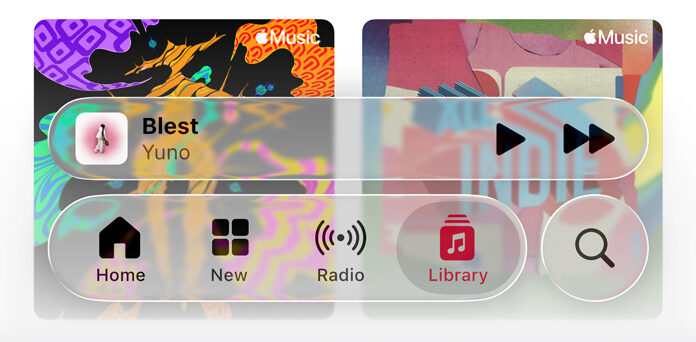 Liquid Glass Design
Liquid Glass Design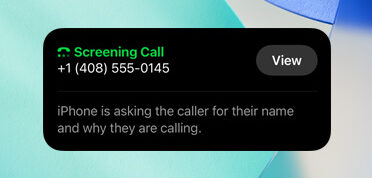 Phone & Messages Apps
Phone & Messages Apps

