
3 Ways Google’s Family Link App Keeps Kids Safe Online
by Amber Mac on March 2, 2018
As a parent, I know it’s challenging to stay up-to-date with today’s non-stop technology. Thankfully, there are now more ways than ever for moms, dads, and guardians to keep children safe. If your son or daughter is using an Android device, here’s how Google’s Family Link app can help you help them. All you need is an iOS or Android smartphone and a Google account to get started.
 1. Manage your child’s screen time
1. Manage your child’s screen time
Over the years, I’ve shifted my opinion in terms of how much screen time is okay. I now tend to follow author Lisa Guernsey’s advice. She recommends the 3 Cs approach: content, context, and your child. Essentially, this means that you want them creating and not just consuming. You can be more lenient if they’ve done their chores or spent time outside – and not every child manages technology in the same way. This last point is one of the most important. Many kids like structure, which is where Family Link can help. This app lets you see how much time your child is spending on each app on their Android device; plus, you can set daily screen time limits.
2. Manage your child’s apps
My 9-year-old son loves trying new apps (probably not a huge surprise considering what I do for a living). He always checks with me first before downloading something new. If you want more control in terms of what your son or daughter is downloading, you can approve or reject apps that they want to try. You don’t have to be on the same Wifi network to manage this; instead, you can set up Family Link so that you get a notification from wherever you might be so you can manage these downloads from afar.
3. Set device downtime
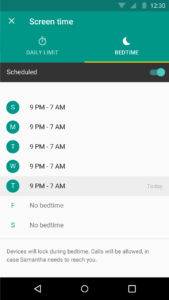 Technology in the bedroom, especially for young kids (13 and under) is something you want to avoid. With Family Link, you can set a device bedtime so that the smartphone locks at that point in the day. This isn’t just handy at bedtime, but it can also be a useful feature during dinner or homework time.
Technology in the bedroom, especially for young kids (13 and under) is something you want to avoid. With Family Link, you can set a device bedtime so that the smartphone locks at that point in the day. This isn’t just handy at bedtime, but it can also be a useful feature during dinner or homework time.
I’ve been diving deeper and deeper into the online safety space for the past few years, especially when writing Outsmarting Your Kids Online. When it comes to parents keeping kids safe, investing time into educating ourselves about the latest apps, games, devices, and tools to help is always the answer. While it might not seem this way, kids want (and need) a digital mentor in the home. The more you can be that person in their life, the more likely they are to use technology responsibly.
To get more information about Family Link or to download the app (iOS/Android – FREE), visit families.google.com/familylink.

 1. Manage your child’s screen time
1. Manage your child’s screen time

