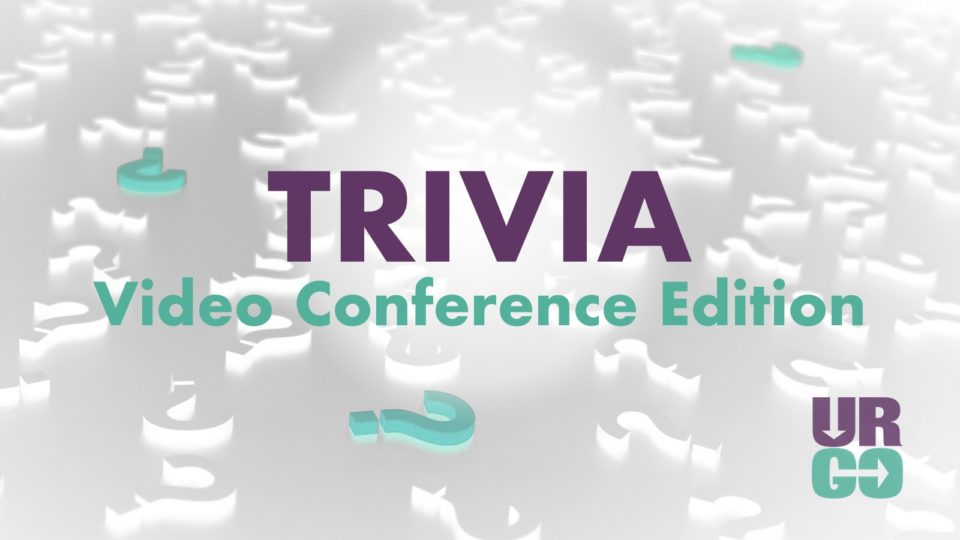
Trivia Night Over Video Conferencing in the Time of COVID-19
by Jeff MacArthur on March 27, 2020
Over the first weeks of the coronavirus pandemic, I began to think about games that would be adaptable to a video conferencing setting (without any burdensome technical add-ons so that they’d be within reach of almost anyone). This is the first one I’ve fleshed out, so I’m sharing it here on Amber’s blog and we’ll push out additional ideas in the future.
I’ve always liked playing trivia and my wife and I used to go out quite regularly to trivia nights around town. Obviously, those nights are over for a while, but that doesn’t mean you can’t still have fun playing trivia with your friends (and having a drink, if you’re like us).
What the Host Needs
- video conferencing setup (e.g. Zoom’s free level will work fine and that means only one person has to sign up and have an account)
- any trivia game with a box of questions (below we’re using the example of Trivial Pursuit but you can adapt these guidelines to most other trivia sets)
- ideally (but not essentially) another person so that the other person can ask YOU questions (although, depending on the game, you may just be able to not look at the back of the card when you ask yourself questions – just keep in mind that some trivia cards will have related questions on a single card, so this can be a little dicey)
Everyone else just needs to join a video call with the host. Check out Amber’s Video Call Options During COVID-19 post, and the follow-up Video Conferencing Tips for Better Audio & Video Quality so you look great doing it.
How to Play
There may be elements of this you have to modify a bit, but in general the following approach should work for most situations.
A. Host(s): As noted above, ideally you’d have two people on the host call, as “captains” of the first two teams (but there can be more teams, depending on how many people), so they can each read trivia questions whenever it’s anyone else’s team’s turn (as a host usually couldn’t ask questions of themselves and they’ll usually want to be able to play).
B. Teams: Pick teams based on the number of people, keeping in mind that the host(s) should captain the first (two, if applicable) team(s). Frankly, the more, the merrier, and having a bigger team can make it a lot easier for everyone.
C. Trivia: I’d tend to use a fairly modern Trivial Pursuit set for the questions, so there’s a nice, balanced (and accurate) set of questions to play with. That said, you can use an trivia set that you’d like. If you ARE using something like Trivial Pursuit then you can number the categories…
- Geography (blue)
- Entertainment (pink)
- History (yellow)
- Art & Literature (brown/purple)
- Science & Nature (green)
- Sports & Leisure (orange)
Those numbers are meaningful in the next step.
D. Each Turn: The host (or a player, if you want to and you have your own set of dice) will roll 2 dice. Whoever’s team’s turn it is can pick from either of the numbers rolled (if they’re the same number then re-roll one die). This approximates the choice of 2 colours that is typically the result of a role using a normal trivia board. One of the hosts (who is NOT on the team being asked the question) will read the category of question the current team decides on. The current team gets a limited amount of time to discuss amongst their own team* (who may be on different video streams, which is no problem) and then provide an answer, just like a normal game (and if they get it right, they go again, if they get it wrong, it’s the next team’s turn).
E. SCORING: Again removing the complication of the board, the hosts will keep score by hand by recording the number of each category of question that each team gets right. The goal is to get X questions (X=1-5, depending on the size of the teams and trivia ability – you might want to start with 1 and then increase if it’s too easy) for each colour right. Once a team gets X questions for each colour, they win.
One more thing before you go. This post is brought to you by my new iOS game turn-tracking app, URGO. It’s free, so click the link and give it a download so you’ll never have to ask “whose turn is it?” again.
PS: Note that URGO’s not built for the kind of game above, so *a simple smartphone timer run by the host would work fine, but it’s great for a lot of other games, so please download!


